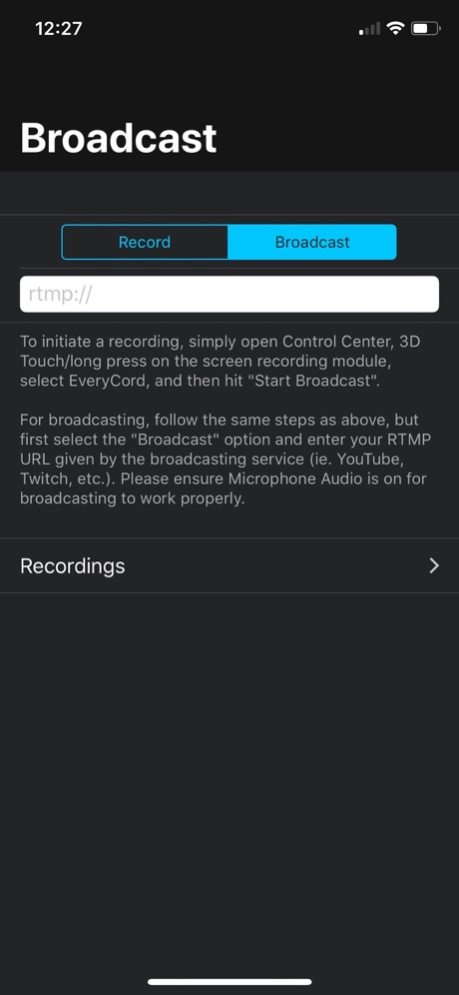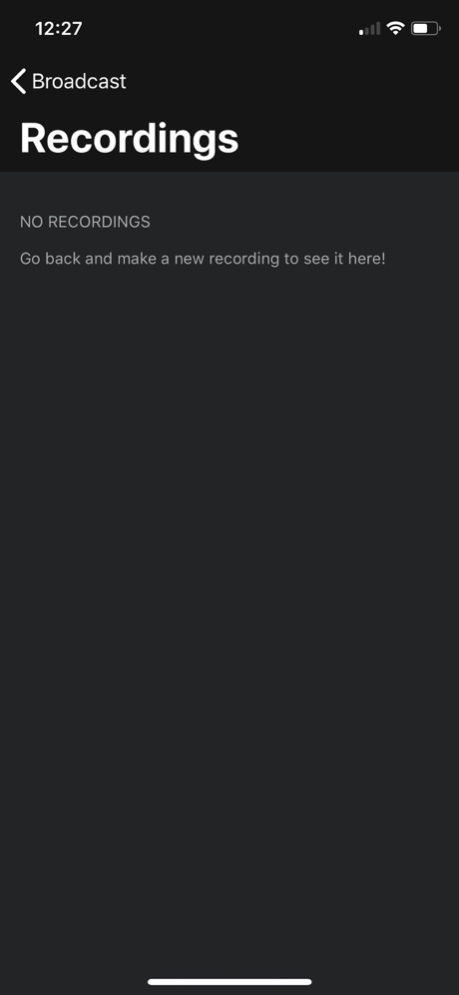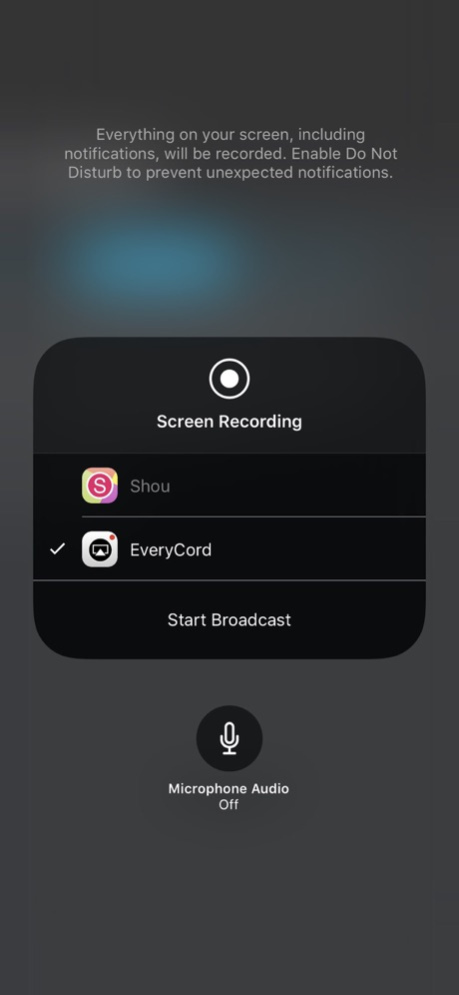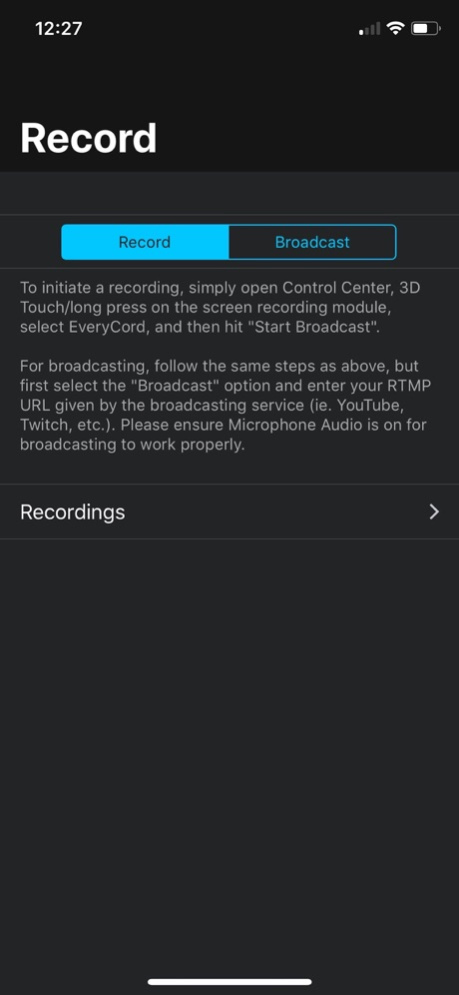iRec -Screen Record Livestream 2.0.0
Paid Version
Publisher Description
iRec: Capture, Stream, Relive! Gameplays, Snapchats, call recording. Ultimate iOS screen recording. iRec, evolved for today's creators. EveryCord AppValley
EveryCord (formerly iRec): Your All-in-One Screen Recording Solution
Born as iRec during the early days of iOS 7, EveryCord has evolved into a comprehensive screen recording powerhouse. It’s not just about capturing what's on your screen; it's about redefining how you engage with digital moments, be they gaming sessions, calls, or fleeting Snapchats.
Unparalleled Screen Recording: EveryCord makes screen recording on iOS devices seamless. Whether you're chronicling a detailed tutorial, capturing an unexpected moment on Snapchat, or documenting a video call, EveryCord ensures that every pixel is recorded in pristine clarity.
Gaming Chronicles: Dive into your favorite games and let EveryCord handle the recording. Relive your epic gameplays, critical victories, and heart-wrenching defeats, all in high definition. Whether you're battling foes, constructing empires, or solving intricate puzzles, EveryCord is your silent scribe.
Live Broadcasting: Amplify your voice and share real-time experiences with your audience. Livestream to platforms like YouTube and Twitch directly from your device, bridging the gap between you and your followers without missing a beat.
Call Capturing: Never let important details from calls slip away. With EveryCord, you can record both audio and video calls, ensuring that every sentiment, instruction, or cherished memory is safely stored.
Snapchat and Social Media: In the ever-ephemeral world of Snapchat, moments come and go in a blink. EveryCord grants you the ability to record these snippets, so they're yours to revisit whenever you wish.
Emerging as a groundbreaking solution for iOS screen recording, EveryCord (previously iRec) has continually expanded its features to cater to a diverse set of needs. It's not just an app; it's a commitment to capturing moments as they unfold, in all their digital glory.
Sep 14, 2023
Version 2.0.0
Updated for the latest iOS versions fixed issues with recording audio added a few new features and bug fixes more coming soon
About iRec -Screen Record Livestream
iRec -Screen Record Livestream is a paid app for iOS published in the System Maintenance list of apps, part of System Utilities.
The company that develops iRec -Screen Record Livestream is Colton A. The latest version released by its developer is 2.0.0.
To install iRec -Screen Record Livestream on your iOS device, just click the green Continue To App button above to start the installation process. The app is listed on our website since 2023-09-14 and was downloaded 112 times. We have already checked if the download link is safe, however for your own protection we recommend that you scan the downloaded app with your antivirus. Your antivirus may detect the iRec -Screen Record Livestream as malware if the download link is broken.
How to install iRec -Screen Record Livestream on your iOS device:
- Click on the Continue To App button on our website. This will redirect you to the App Store.
- Once the iRec -Screen Record Livestream is shown in the iTunes listing of your iOS device, you can start its download and installation. Tap on the GET button to the right of the app to start downloading it.
- If you are not logged-in the iOS appstore app, you'll be prompted for your your Apple ID and/or password.
- After iRec -Screen Record Livestream is downloaded, you'll see an INSTALL button to the right. Tap on it to start the actual installation of the iOS app.
- Once installation is finished you can tap on the OPEN button to start it. Its icon will also be added to your device home screen.